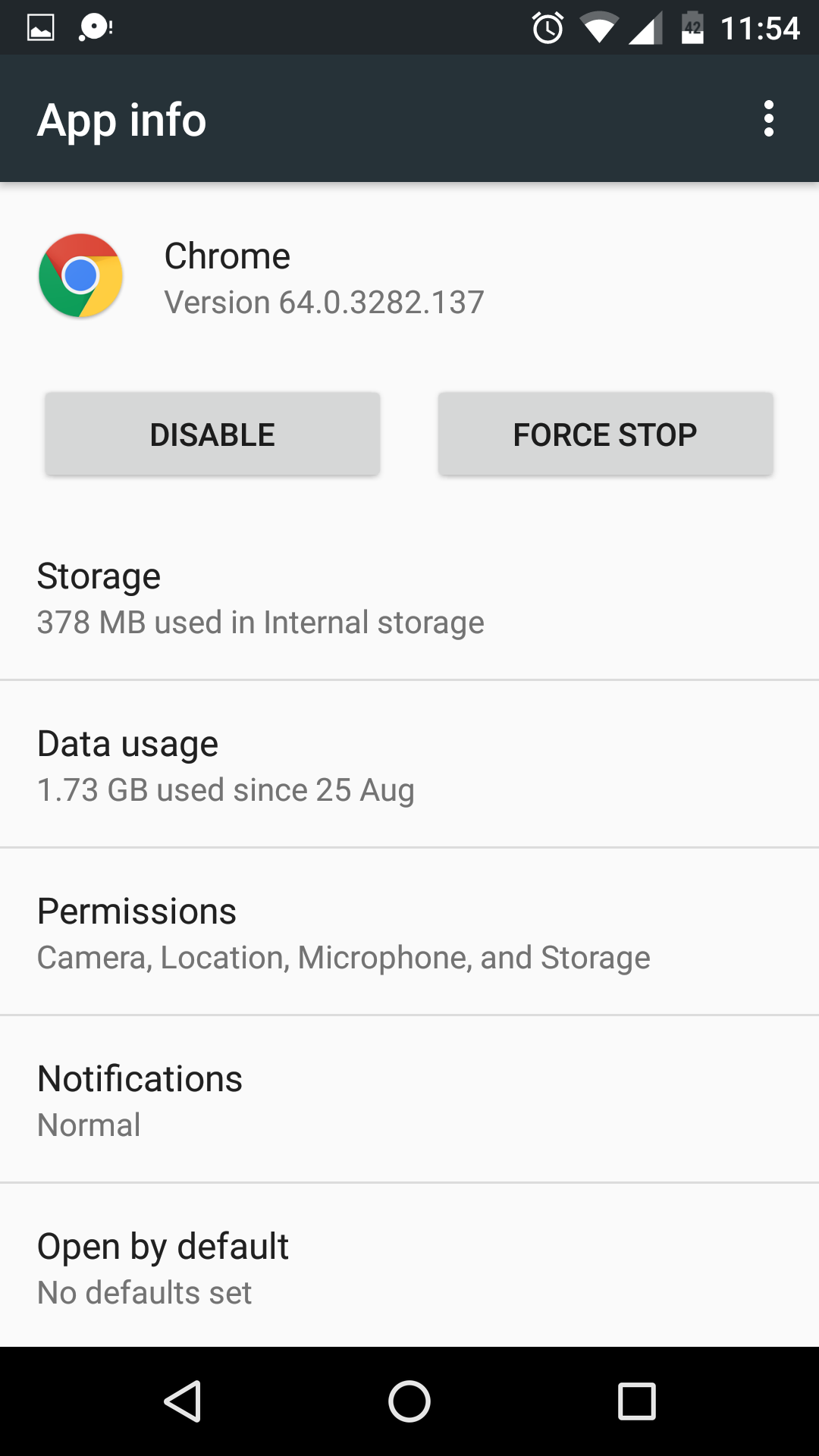Tech news (9)
Saturday, September 8, 2018
Samsung Galaxy J2 Core Vs Honor 7S: in less than Rs 7,000

Today we have brought two such smartphones for you that have been recently launched in India. These smartphones are Samsung Galaxy J2 Core and Honor 7S. Both of these smartphones have been introduced in the low-budget range. So know about the features and pricing of these two smartphones so that you can choose the smartphone of your choice.
DISPLAY
Honor 7S has a 5.45 inch full view display. Its screen resolution is 720 x 1440 pixels. At the same time, its uncomfortable ratio is 18: 9.
The Samsung Galaxy J2 Core has a 5-inch QHD TFT display, whose screen resolution is 540x960 pixels. The uncompressed ratio of the phone is 18: 9.
PERFORMANCE
The Operating System of the Honor 7S works on Android 8.1 Oreo. At the same time, talk about its processor so it runs on quad-core mediaTech MT6739. It has 2GB of RAM and 16GB of storage. Its storage can be increased to 256GB via micro SD card.
The Samsung Galaxy J2 Core has a quad-core Samsung Exynos 7570 processor for power. It has 1GB of RAM and 8GB of storage. Its operating system works on Android 8.1 ORIO (GoAdition).
CAMERA
Samsung Galaxy J2 Core has an 8-megapixel rear camera. At the same time, it has a 5 megapixel front camera for selfie.
Honor 7S has a 13-megapixel rear camera. At the same time, it has a 5 megapixel sensor on the front.
BATTERY
For the power of Honor 7S, 3020mAh battery is given. Samsung Galaxy J2 Core has a 2600mAh battery.
PRICE
The price of the Honor 7S smartphone is Rs 6,999.
The Samsung Galaxy J2 Core's 1GB RAM and 8GB storage variant is priced at Rs 6,190.
Find out which App is Slow to your smartphone

Is your smartphone suddenly working slow? One of the reasons for this can be apps of your smartphone. Actually many apps start consuming more of the space of the phone, so that the memory of the phone starts diminishing and your phone starts working slow. So today we are going to tell you about some of the steps that will help you in minutes to find out who's app is speeding up your smartphone's speed. Know about these steps
Step 1: Go to Settings in your phone's menu.
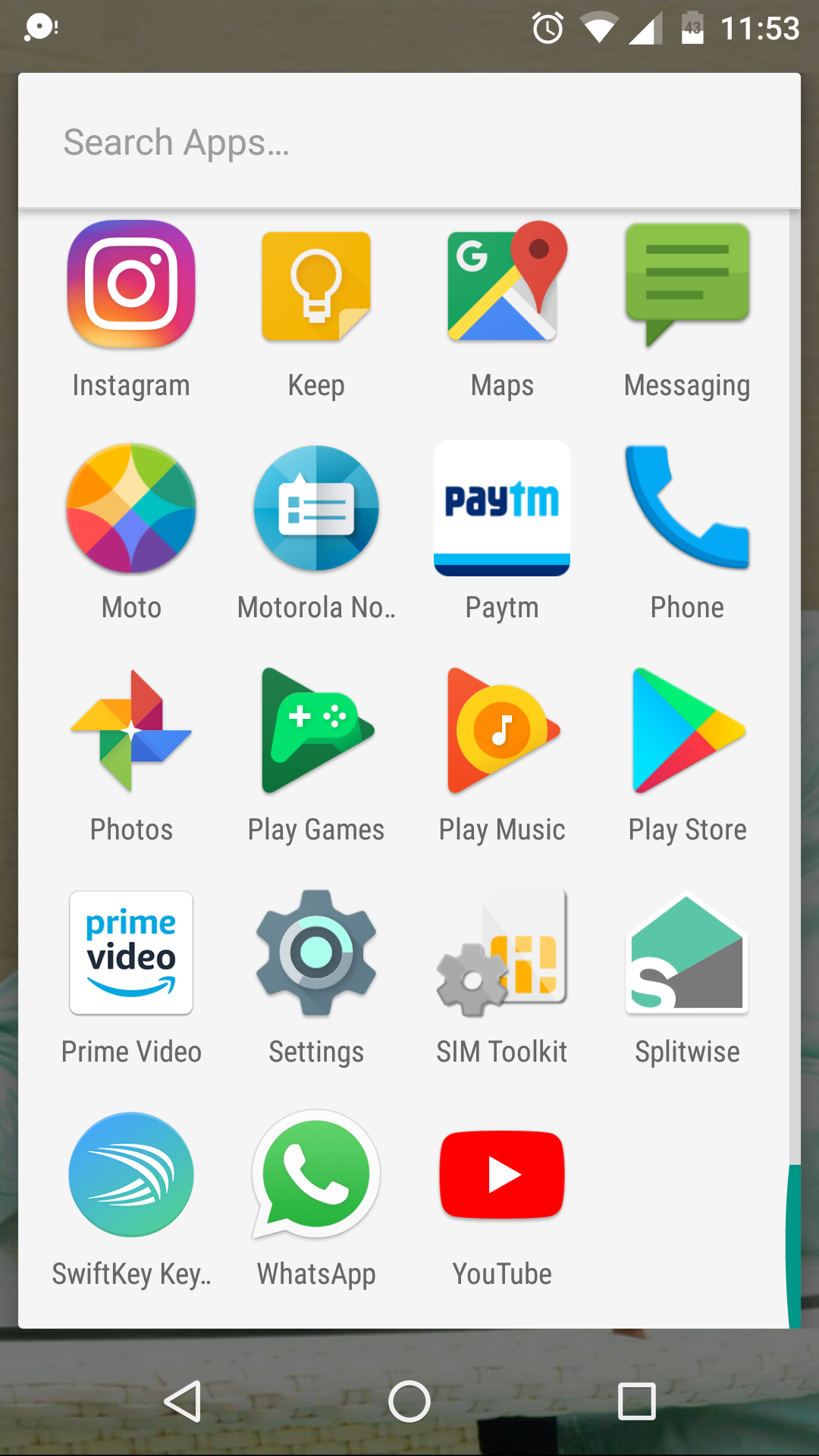
Step 2: Here you will see Memory option, tap on it.
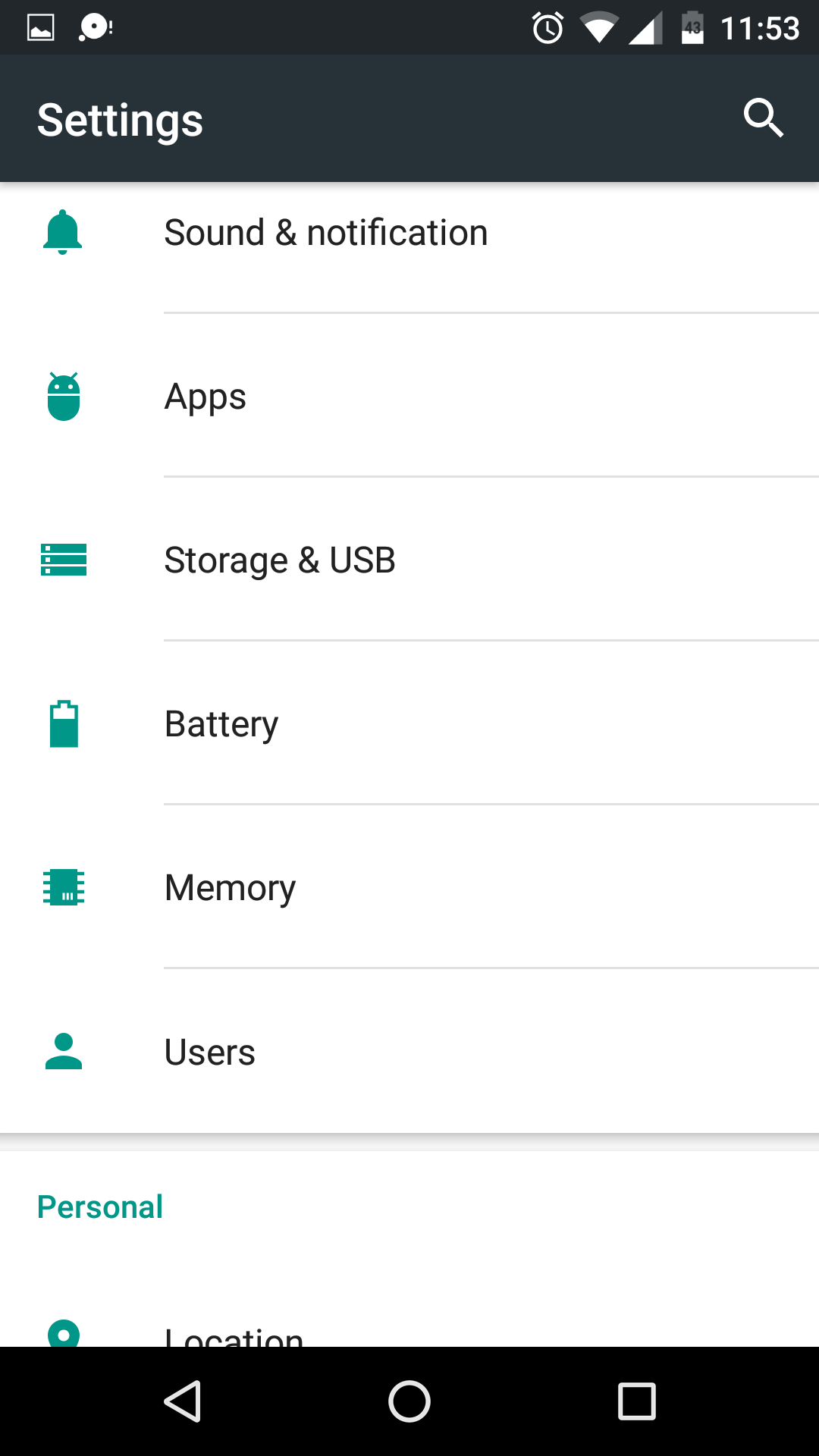
Step 3: Here you will see the option of Memory used by apps on the bottom, tap on it.

Step 4: Now you can see here which app is consuming your phone's storage.
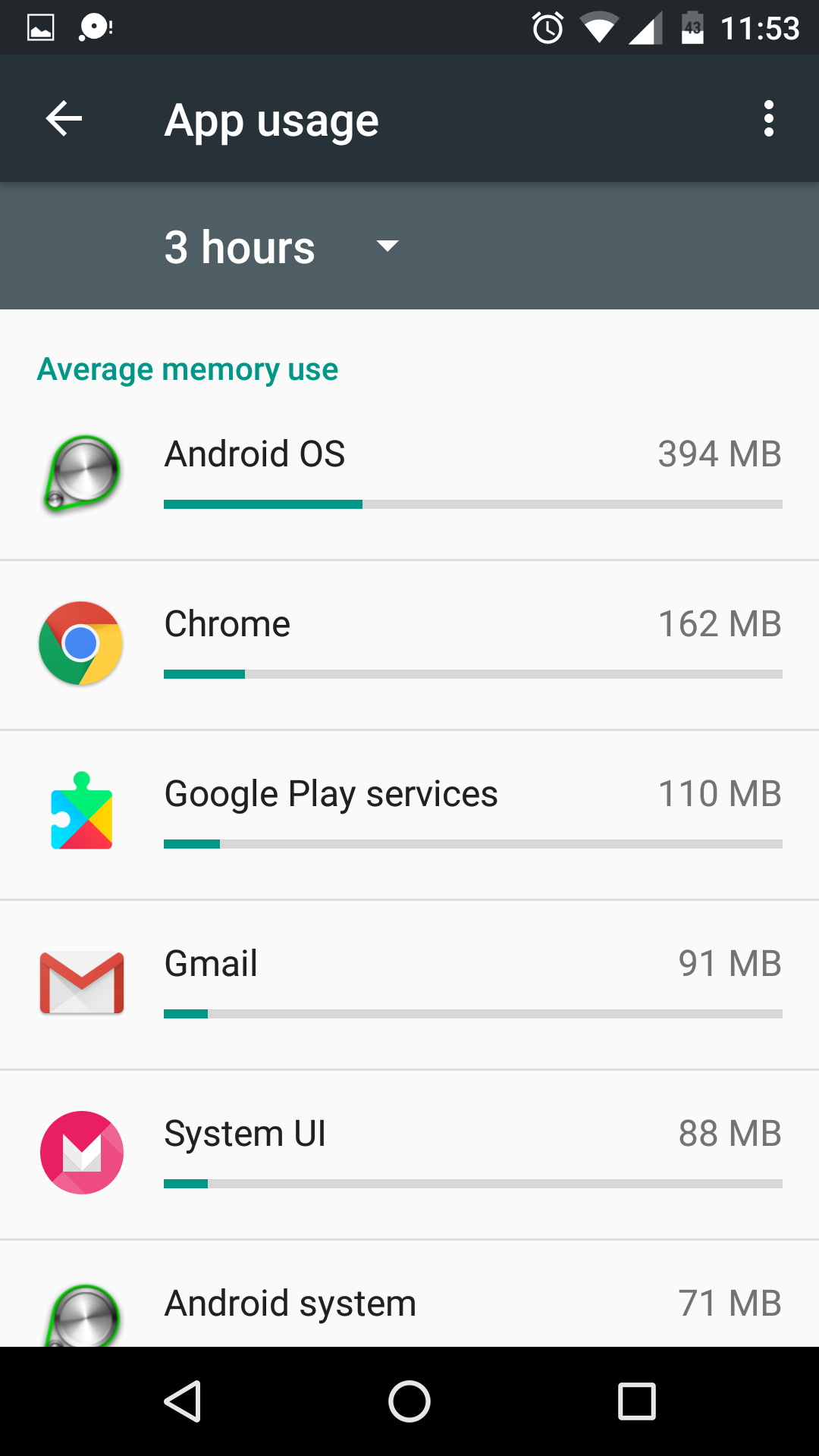
Step 5: You can see the data from 3 hours to 1 day here.
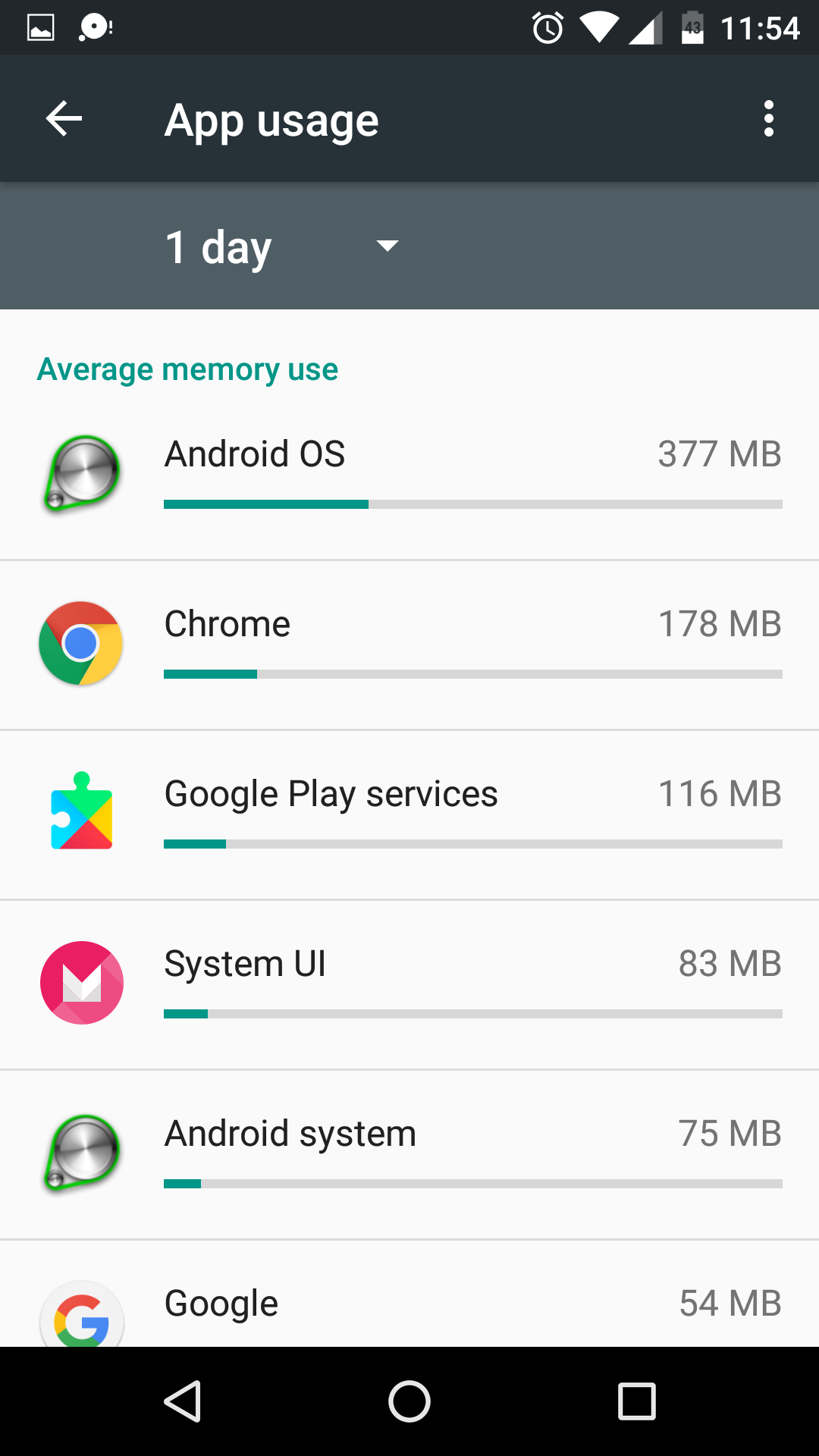
Step 6: In addition to this you can tap any app to get all the information.

Step 7: Here you will see the icon created in the circle in front of the app, tap on it
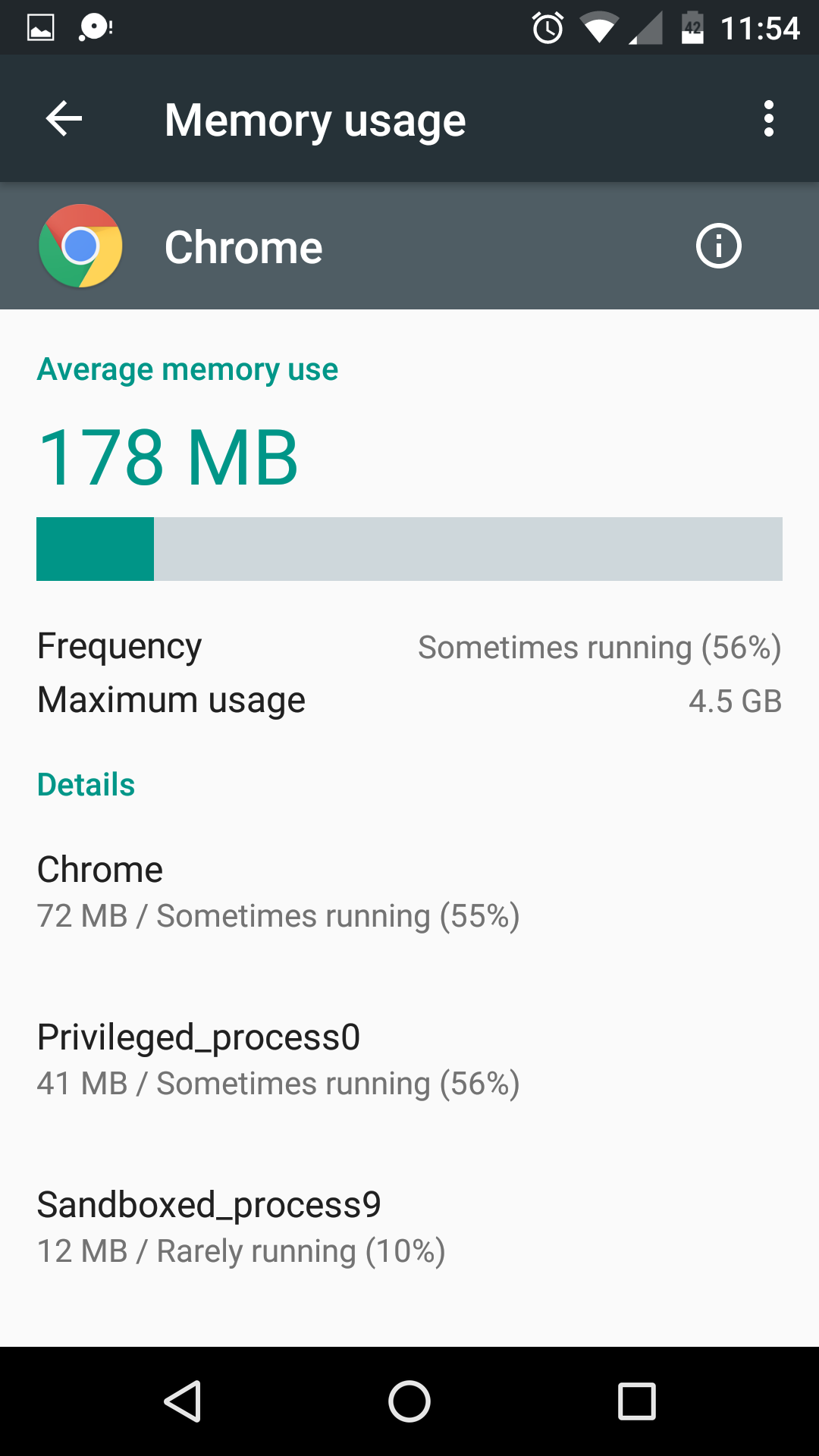
Step 8: Now you can do this app from Disable to Force Stop.
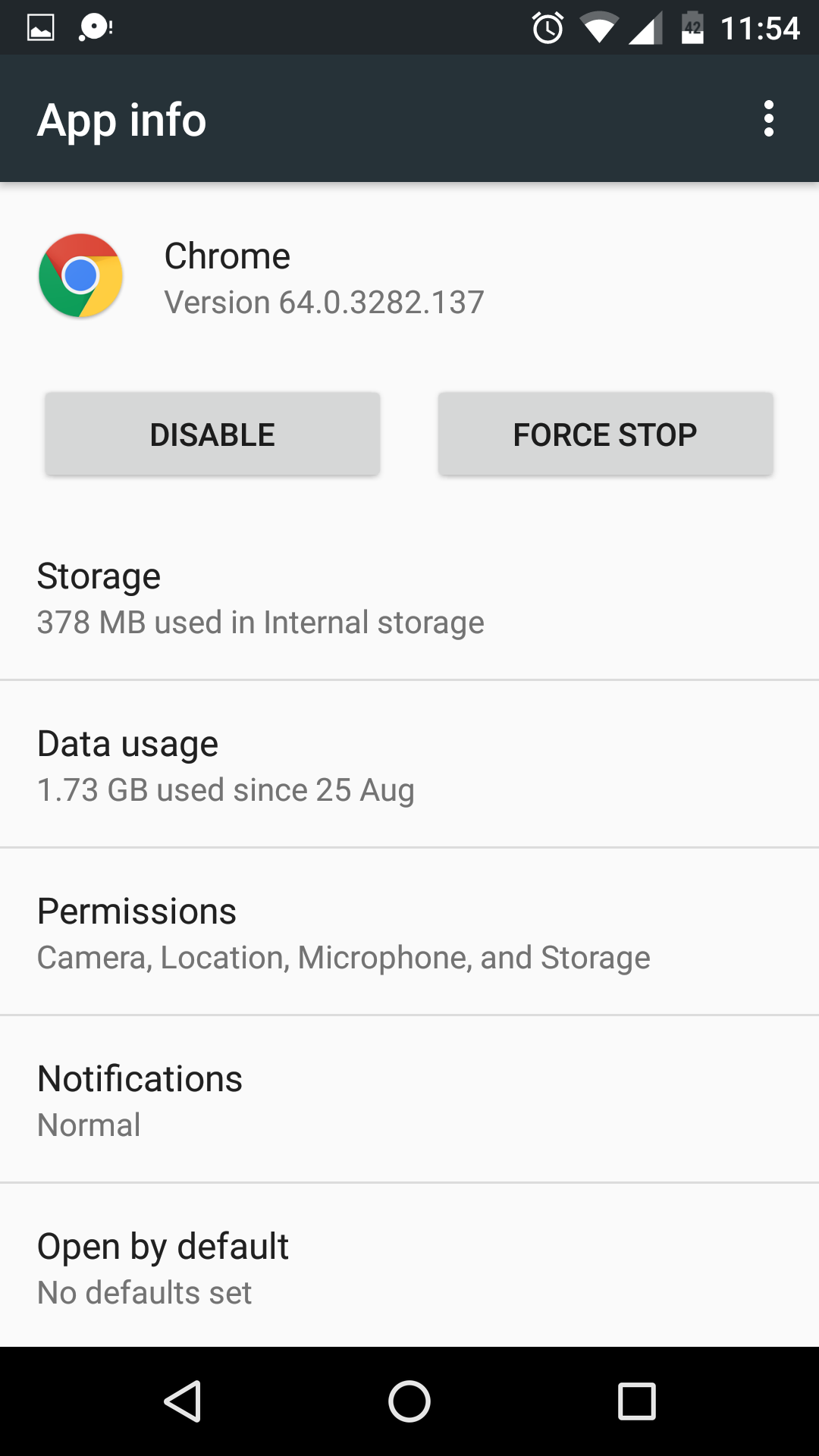

Today we have brought two such smartphones for you that have been recently launched in India. These smartphones are Samsung Galaxy J2 Core and Honor 7S. Both of these smartphones have been introduced in the low-budget range. So know about the features and pricing of these two smartphones so that you can choose the smartphone of your choice.
DISPLAY
Honor 7S has a 5.45 inch full view display. Its screen resolution is 720 x 1440 pixels. At the same time, its uncomfortable ratio is 18: 9.
The Samsung Galaxy J2 Core has a 5-inch QHD TFT display, whose screen resolution is 540x960 pixels. The uncompressed ratio of the phone is 18: 9.
PERFORMANCE
The Operating System of the Honor 7S works on Android 8.1 Oreo. At the same time, talk about its processor so it runs on quad-core mediaTech MT6739. It has 2GB of RAM and 16GB of storage. Its storage can be increased to 256GB via micro SD card.
The Samsung Galaxy J2 Core has a quad-core Samsung Exynos 7570 processor for power. It has 1GB of RAM and 8GB of storage. Its operating system works on Android 8.1 ORIO (GoAdition).
CAMERA
Samsung Galaxy J2 Core has an 8-megapixel rear camera. At the same time, it has a 5 megapixel front camera for selfie.
Honor 7S has a 13-megapixel rear camera. At the same time, it has a 5 megapixel sensor on the front.
BATTERY
For the power of Honor 7S, 3020mAh battery is given. Samsung Galaxy J2 Core has a 2600mAh battery.
PRICE
The price of the Honor 7S smartphone is Rs 6,999.
The Samsung Galaxy J2 Core's 1GB RAM and 8GB storage variant is priced at Rs 6,190.
Find out which App is Slow to your smartphone

Is your smartphone suddenly working slow? One of the reasons for this can be apps of your smartphone. Actually many apps start consuming more of the space of the phone, so that the memory of the phone starts diminishing and your phone starts working slow. So today we are going to tell you about some of the steps that will help you in minutes to find out who's app is speeding up your smartphone's speed. Know about these steps
Step 1: Go to Settings in your phone's menu.
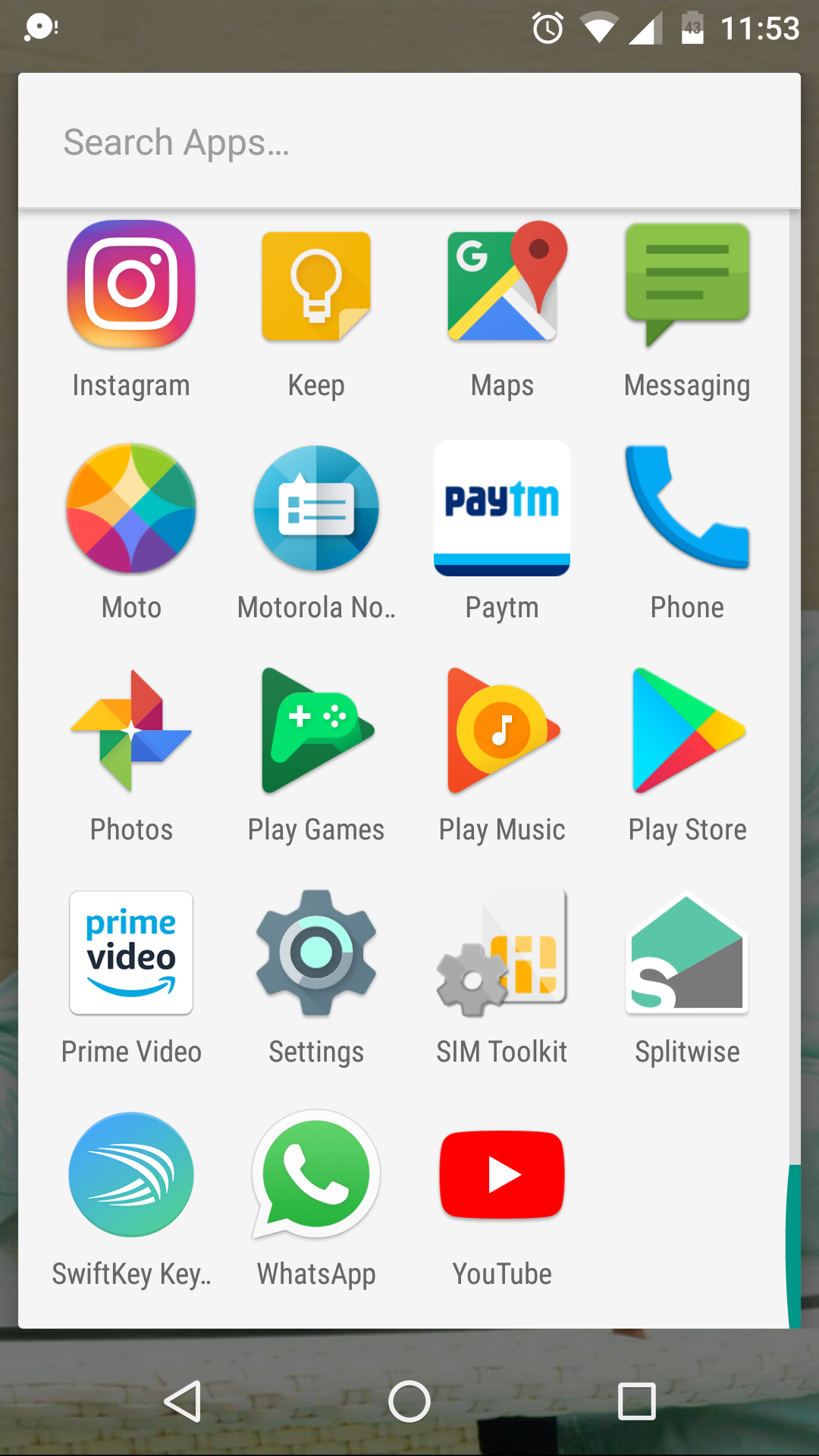
Step 2: Here you will see Memory option, tap on it.
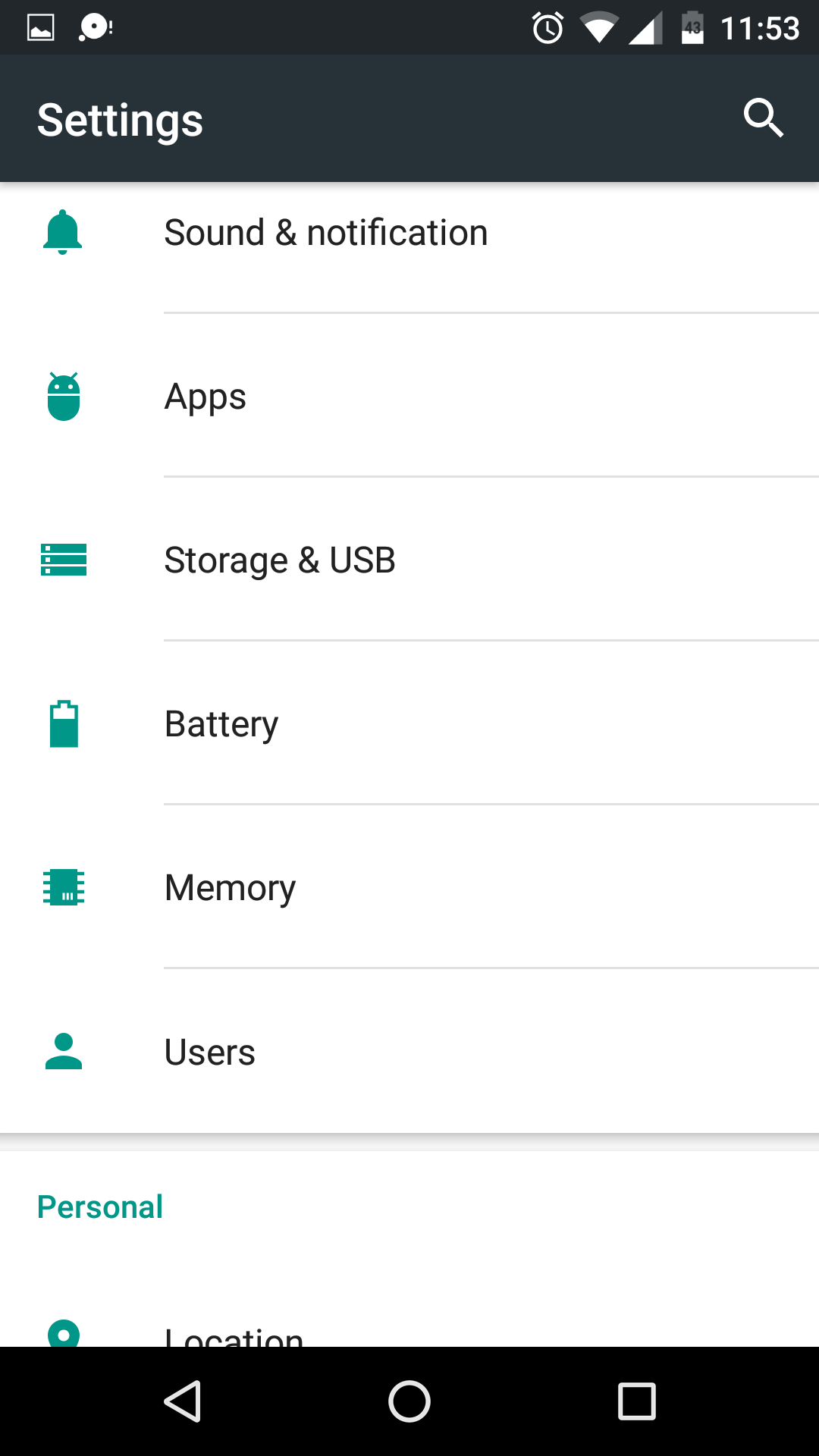
Step 3: Here you will see the option of Memory used by apps on the bottom, tap on it.

Step 4: Now you can see here which app is consuming your phone's storage.
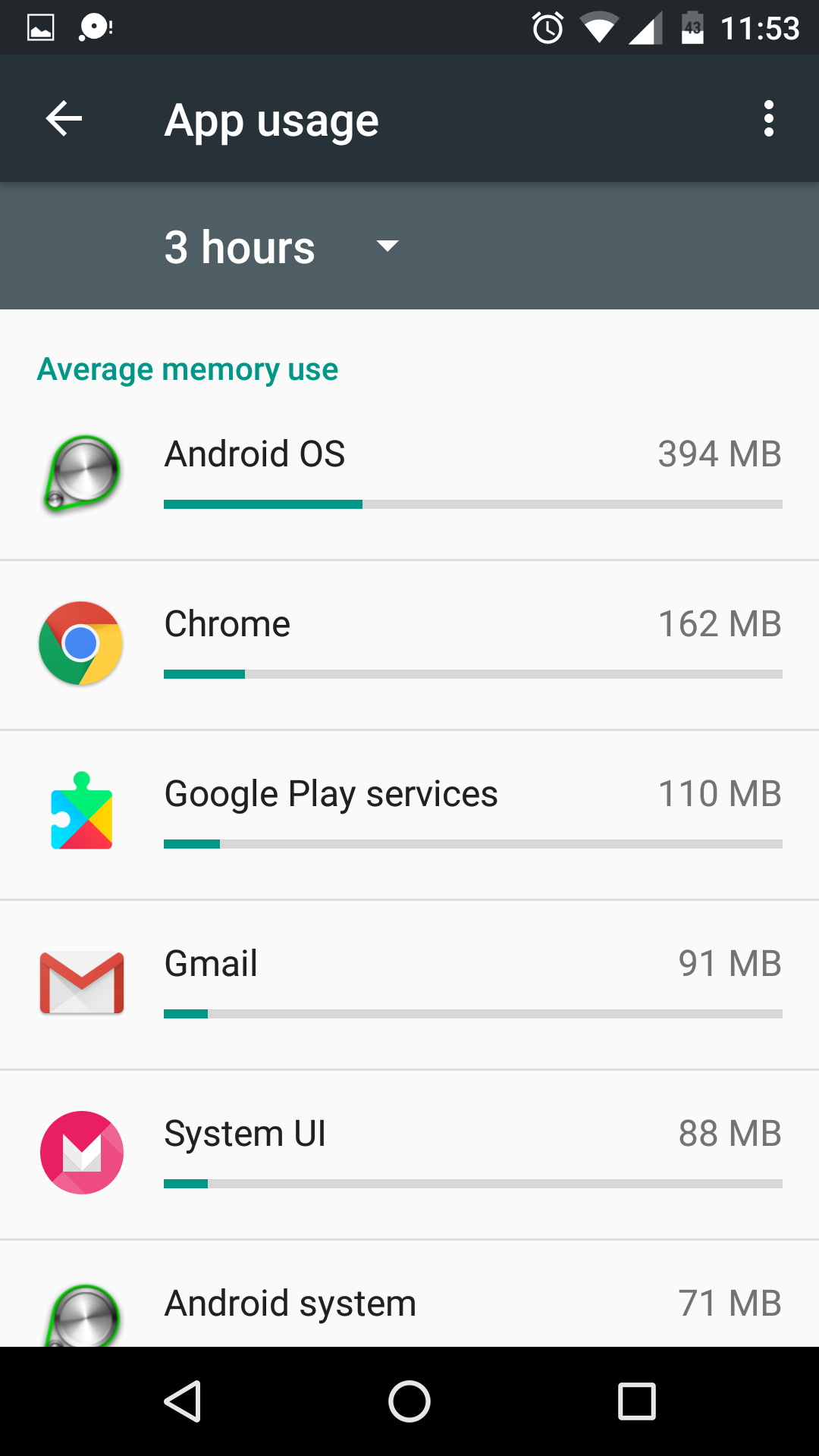
Step 5: You can see the data from 3 hours to 1 day here.
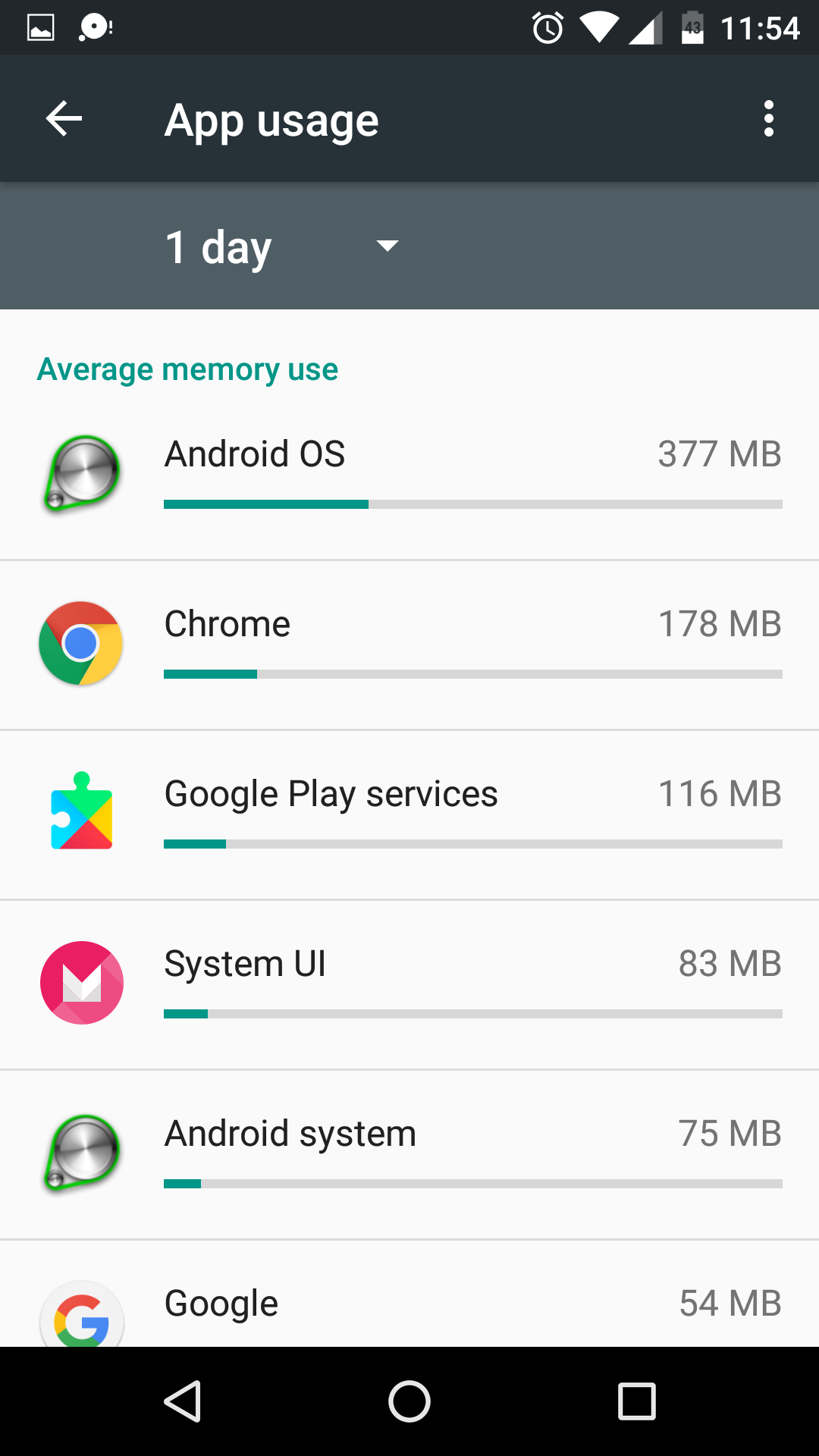
Step 6: In addition to this you can tap any app to get all the information.

Step 7: Here you will see the icon created in the circle in front of the app, tap on it
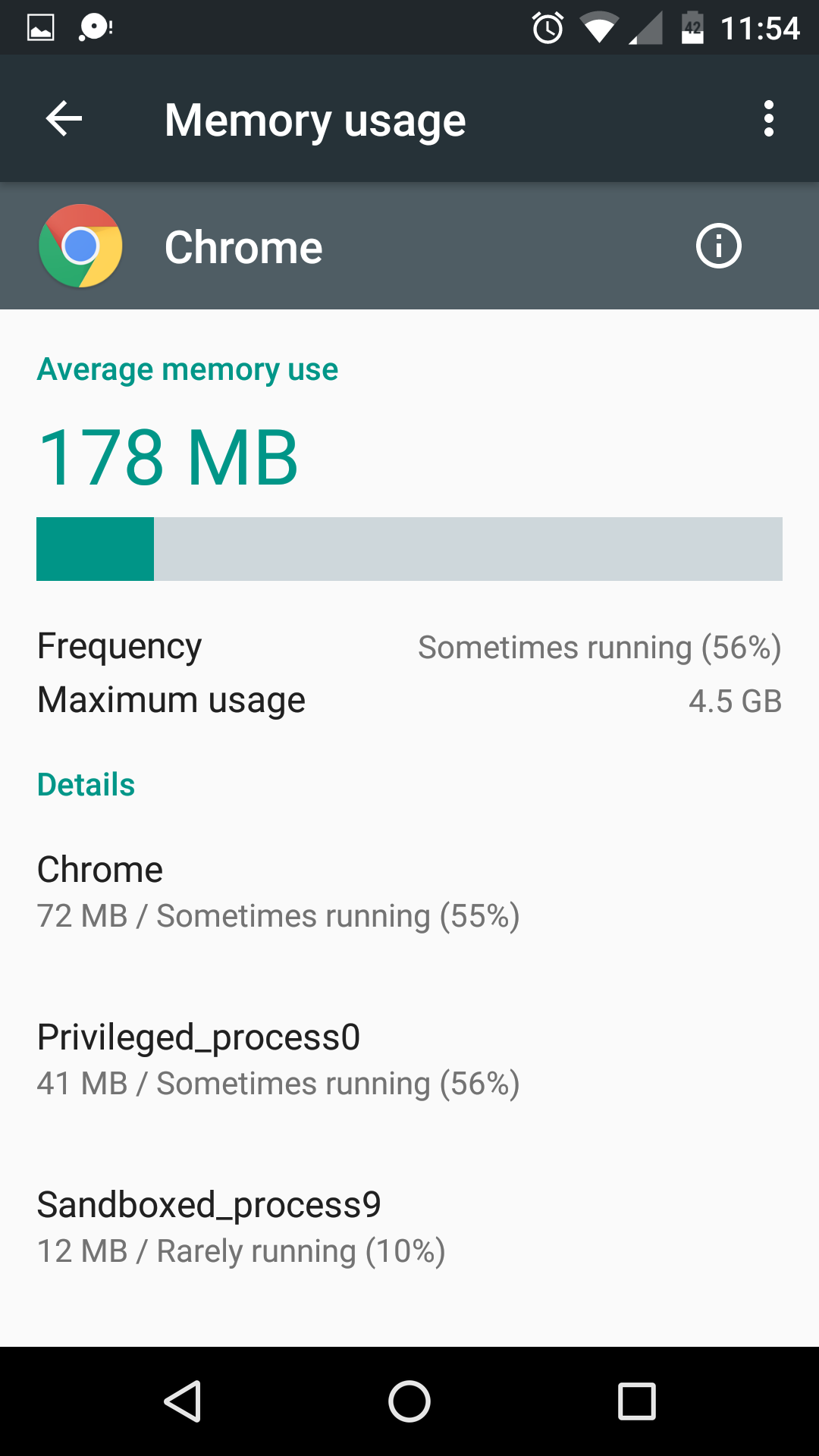
Step 8: Now you can do this app from Disable to Force Stop.