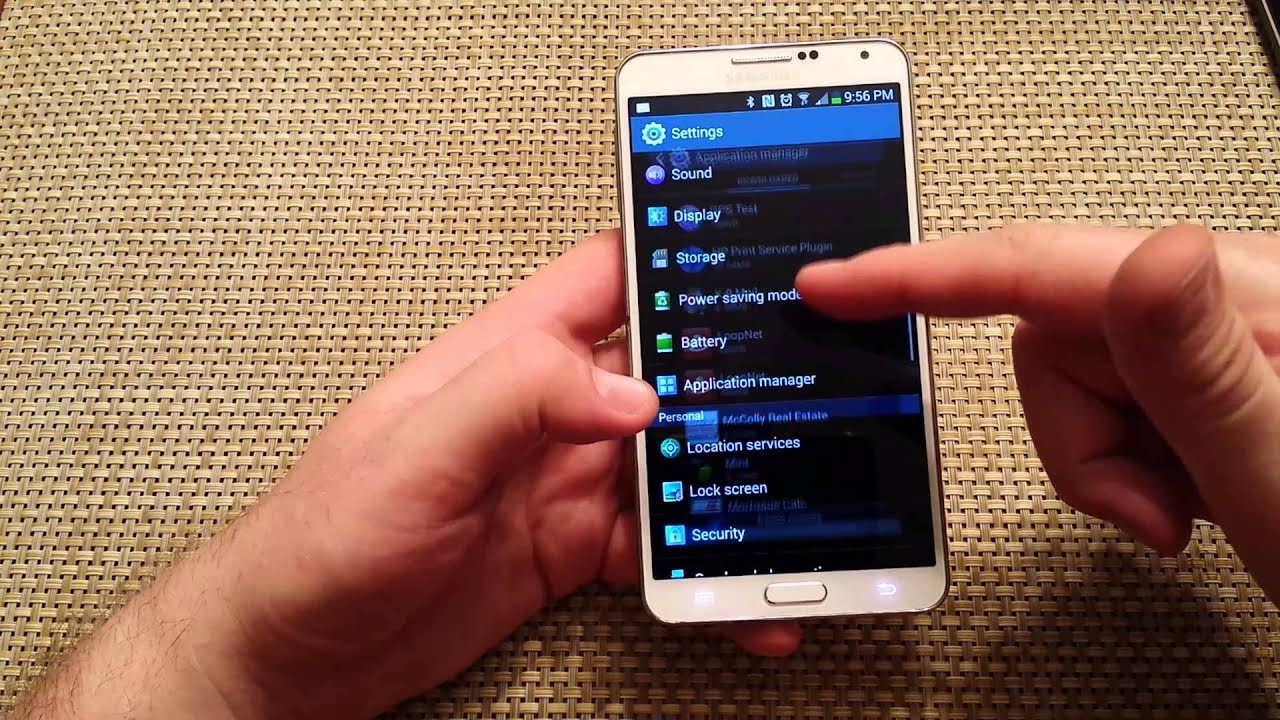
Mobile Hang Solution
Saturday, September 29, 2018
1. Reliance Jio has started preparations to start the 5G service
Reliance Jio has started preparations to start the 5G
service. The company can start the service within 6 months of the auction of 5G
spectrum. That is, Geo can start 5G service for its users by 2020. Recently,
the Central Government clarified that by the end of 2019, the 5G spectrum can
auction, in which the speed of the internet will be 50 to 60 times more than
the 4G service.
Geo issued a statement in a media and said that spectrum can
start 5G service after 5 to 6 months of allocation. The main reason is that Geo
has 5G Ready LTE network, so the company will not have any problem in starting
the 5G-LTE service. Apart from this, the company has already developed
infrastructure for the optical fiber network required for 5G service.
Fiber-based network is required for 5G, Reliance Jio and
Bharti Airtel are already working for it. Bharti Airtel has also given its
signal through MIMO (Multiple Input-Multiple Output) and Network Function
Virtualization (NFV) as well as software definition networking (SDN). According
to Geo, the 5G spectrum-bearing device and the ecosystem can be the biggest
challenge.
Two big chipset manufacturing companies in the world,
Qualcomm and MediaTek have started working on the 5G-based modem. Reliance Jio
has started talking to native and foreign vendors for 5G Ready devices so that
the device becomes available before the 5G roll-out.
At the same time, the Department of Telecom (DoT) has
decided to give 5G spectrum free to Reliance Jio, Bharti Airtel, Vodafone Idea
and Bharat Sanchar Nigam Limited (BSNL) for a few months of the beginning. Its
main reason is to develop an ecosystem of 5G in the country. TRAI (Indian
Telecommunication Regulatory Authority) has advised to auction the 3300
Mhz-3600 Mhz band for the 5G service.
2. aadhaar को अपने बैंक अकाउंट और paytm से इस तरह करे डीलिंक
The Supreme Court has dismantled the Aadhaar Act 57 while
deciding the validity of the Aadhaar card. After the court's decision, telecom
companies can no longer seek their base card for new mobile connections. Prior
to this, telecom companies used to call their base card for the new mobile
connections. After the court's decision, the mandatory requirement for the bank
account has also come to an end.
In this case, we are going to tell you how you can deal with
your bank and Paytm account from the base.
Make your base debit from bank account
If you want to deal with your bank account, then you have to
go to the bank. You can call the Aadhaar Unlink form in conjunction with the
customer representative, after which you will have to fill the form and then
deposit it. Within 48 hours of form submission, your base will be withdrawn
from the bank account. If you have any difficulty in unlinking the base from
your bank account or you have to know something, you can call and talk to
custommayer care.
Make your base deal from Paytm
To
deal with your Paytm account from the base, you must call Customer Care number
01204456456. Here you will have to tell that you want to link your Paytm
account to D-Link. After this you will receive an email. You must complete the
instructions outlined in the e-mail. After this, your base will be de-linked
from Paytm within 72 hours. Whether or not the base deal was made from the
Paytm account, you can check itafter three days.
3. क्या आपके स्मार्ट फ़ोन का स्क्रीन हैंग होता है अपनाये ये 5 ट्रिक्स
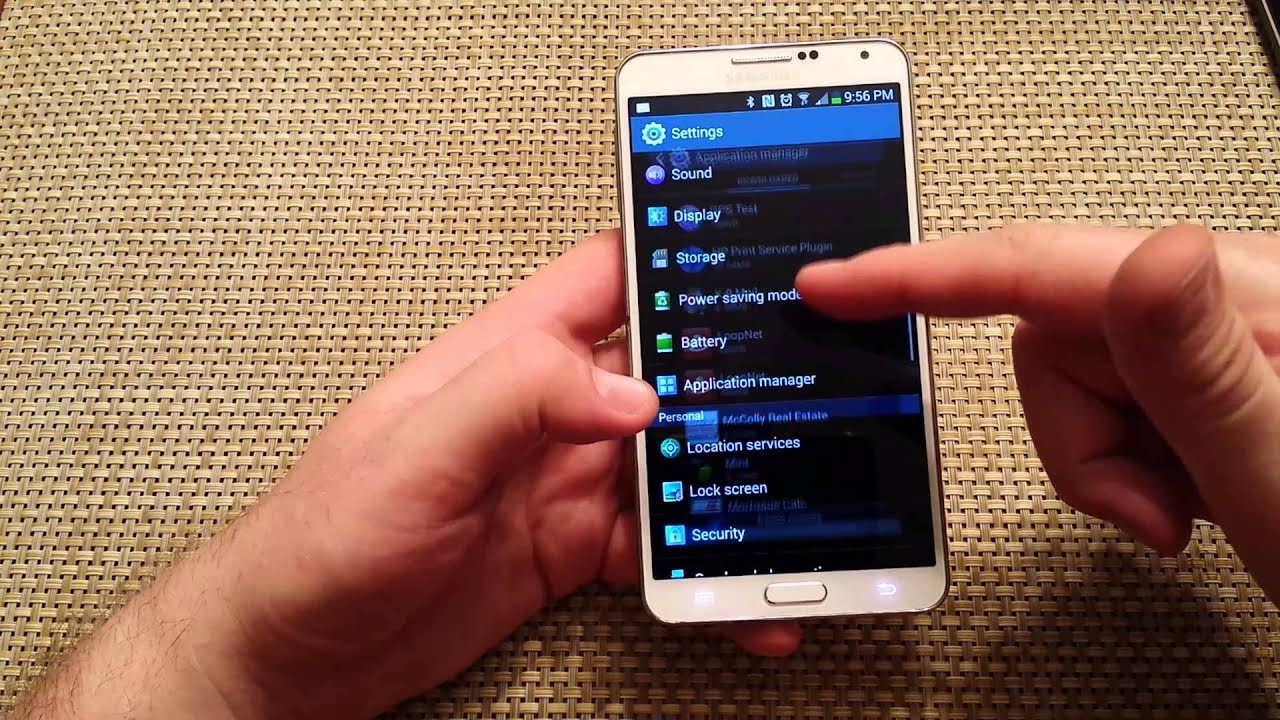
Kya aapke smart phone ki screen baar baar hang ho rahi hai ya phir aapka phone aapke touch command ko read nhi kar pa raha hai to mai aapko batane ja raha hu ye 5 tricks jo aapke kafi kaam aayega
1. Delete Apps
Kai baar hum Mobile me aise apps download kar lete hai jo phone hang hone ka karan ban jata hai jisse aapke Mobile phone ka function kaam karna band kar deta hai to aise mamlo me aako kewal play store se hi apps download karni chaiye dusra aapko apne mobile ka processor ,RAM, Internal, Memory ke anusaar hi aaps download karni chaiye wo bhi kewal play store se useful apps jiska Review ,Privacy etc ko check karne ke baad hi use kare.
2.CHANGE SCREEN PROTECTOR (Tempered Glass)
Kai Baar Screen Guard Ke wajah se aapka Phone Touch Ko read nhi kar pata hai To hamesa Best Tempered Glass Ko hi chune aisa na karne se Phone Ki Screen ki Quality Kharab Hoti Hai .
3. RESTART
Jab bhi Apke mobile Ka Touch pad Ya Phone hang ho jaye to us time Phone ko Restart kar de Kisi bhi Electronic Gadgets Ko sahi karne ka ye Sabse Easy Step Hai
4. CLEAN THE SCREEN WITH DRY CLOTHS
Kai Baar User Apne Phone Ko Pani ya oil ke hath se Use karne lagte hai aiso me unka Mobile Hang hone lagta hai. to Mobile ko aise use na kare or Dry cloth se saaf kare achha hoga ki us time aap phone ko off kar de .
5. FACTORY RESET
Sabse Last upaye hai Factory Reset Agar aapka phone 4 Step use karne ke baad bhi thik nhi hua to aapko Factory Reset Ka use karna chaiye Jisse Apka Phone Phale ki tarh New jaisa ho jayega jab aapne new purchase kia tha waisa hi or uska Defalt mode bhi new jaisa ho jayega Iske liye aapko Ye code ko apnana hai .
Turn off the phone and then press and hold the Volume Up key and Power key simultaneously until the Android system recover screen appears. Use the Volume Down key to highlight the “wipe data/factory reset” option and then use the Power button to make the selection.

